【 Processing Basic#2 】 'The Circle grows' by Processing!
Let's implement a 10 pixel diameter circle. In fact, one circle does not grow, but it can be processed as visually that way.
▶ The Goal :
Implement 10 pixels in the middle of the screen so that the circle grows to the screen size.
1. Screen size (width x height pixels): 500 x 500)
2. Background color and lines: background (180), stroke (0), strokeWeight (5), fill (255, 20)
3. Circle drawing uses ellipse (x, y, diam, diam) function
▶ Coding result :
▶ Coding and annotation :
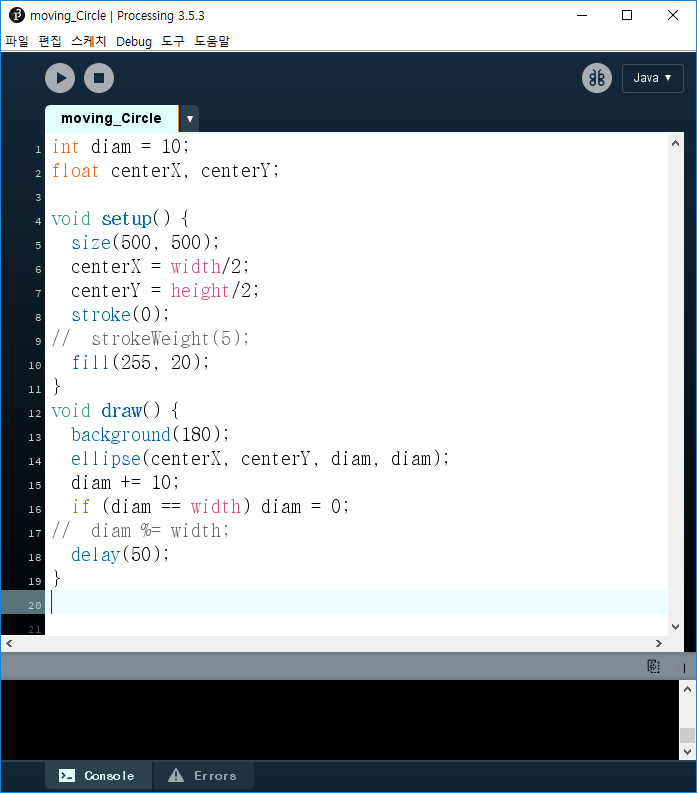
int diam = 10; // Declaration of circle diameter variable (initial value 10 pixels)
float centerX, centerY; // Declaring a circle's center point variable
void setup() {
size(500, 500);
centerX = width/2; // Centering the center of the screen (width)
centerY = height/2; // Centering the center of the screen (height)
stroke(0);
strokeWeight(5); // Thickness of line
fill(255, 20); // The color of the border of the circle (255) and the transparency of the internal fill (Alpha: 20)
}
void draw() {
background(180); // To prevent afterimage
ellipse(centerX, centerY, diam, diam);
diam += 10; // Increase diameter by 10 pixels
if (diam == width) diam = 0; // Resets the maximum size of the circle so that it does not exceed the screen size
// diam %= width; // When the maximum size of the circle = screen size, the remaining value (%) becomes zero.
delay(50); // Time delay that the circle grows
}
▶ Code Download :
▶ Video lecture :
(Look in full screen view at 1080P)
'Language > 프로세싱' 카테고리의 다른 글
| 【 Processing Basic#3 】 Rain-Drop Effect (by 10 random circle) (0) | 2019.05.23 |
|---|---|
| 【 프로세싱 기초#21 】 빗방울 효과 내기 (0) | 2019.05.23 |
| 【 프로세싱 기초#20 】 점점 커지는 원 그리기 (0) | 2019.05.21 |
| 【 프로세싱 기초#19 】 그림 이동하며 그리기 2 (2) | 2019.05.20 |
| 【 프로세싱 기초#18 】 그림 이동하며 그리기 (0) | 2019.05.20 |


